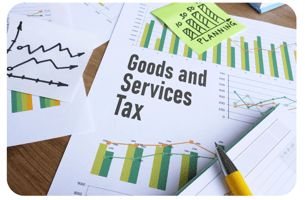For small business owners, maintaining accurate and organized financial records is essential for...
🇨🇦📤 How to Upload Documents to the CRA When They Request Supporting Information
If the Canada Revenue Agency (CRA) opens a case or audit and asks for documents to support your tax return—such as T2202 tuition slips, rent receipts, or other records—you can securely upload these files through your CRA online account.
🧾 What Kind of Documents Might Be Requested?
-
T2202 – Tuition & education amounts
-
Rent receipts or lease agreements
-
Medical receipts
-
Donation slips
-
Child care receipts
-
Employment or self-employment income documentation
📂 How to Upload Documents to CRA (Step-by-Step)
-
Log in to CRA’s My Account:
-
Go to “Submit Documents”:
-
Once logged in, go to the menu and select “Submit Documents”.
-
-
Choose the correct request:
-
If the CRA has contacted you, there will be a reference number or case ID.
-
Select the appropriate review or audit case listed on your account.
-
-
Upload your documents:
-
Follow the prompts to upload PDFs, images (JPG/PNG), or scans.
-
Ensure your file names are clear and documents are legible.
-
-
Submit and confirm:
-
Review your submission.
-
Click “Submit”.
-
You will receive a confirmation number—save this for your records.
-
✅ Tips
-
Make sure your documents clearly show names, dates, and amounts.
-
You can upload multiple files if needed.
-
Keep copies in case the CRA follows up.
-1.png?width=450&height=150&name=Logo-Square%20(500%20x%20200%20px)-1.png)