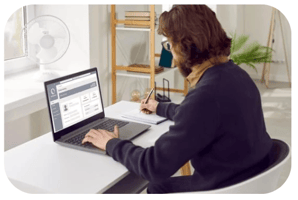1. General What your representative can do When you authorize a representative, you are letting...
✅ How to Authorize Toro Financial Inc. as a Representative on Your CRA My Account
o you need help with your taxes or communicating with the Canada Revenue Agency (CRA)?
The fastest and most secure way to authorize Toro Financial Inc. (BN: 715073946) to act on your behalf is by doing it directly through your CRA My Account.
Follow the step-by-step guide below to complete the authorization in just a few minutes.
🔒 Why Authorize a Representative?
Authorizing a registered representative like Toro Financial gives us permission to:
-
Communicate with the CRA on your behalf
-
Access and review your tax information
-
Submit documents, correct errors, and respond to CRA requests
This allows you to focus on your life or business, while we handle your tax matters efficiently.
🛠️ Step-by-Step: How to Authorize Toro Financial from Your CRA My Account
1. Sign in to Your CRA My Account
-
Visit: www.canada.ca/my-cra-account
-
Select “My Account”, and log in using your CRA login credentials or your banking partner (Sign-In Partner).

f you don’t yet have an account, check our guide on how to register here: https://www.canada.ca/en/revenue-agency/services/e-services/cra-login-services/register-cra-sign-in-services.html
2. Go to the “Authorized Representatives” Section
Once logged in:
-
Click on your Personal Account
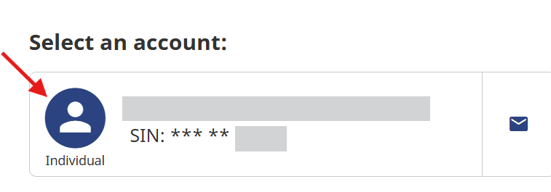
- Navigate to the Profile tab in the menu

-
Scroll to the Authorized Representatives section
Click “+ Add”
- Click Start

3. Enter Our Business Number
- In the “RepID, GroupID or BN” field, enter: 715073946
- Click Search

- Under Toro Financial Inc. and click Next

4. Set Authorization Level and Access
-
Select Level 2 – this allows us full access to assist you effectively
Under Online Access, choose Yes
For expiration, select Does Not Expire
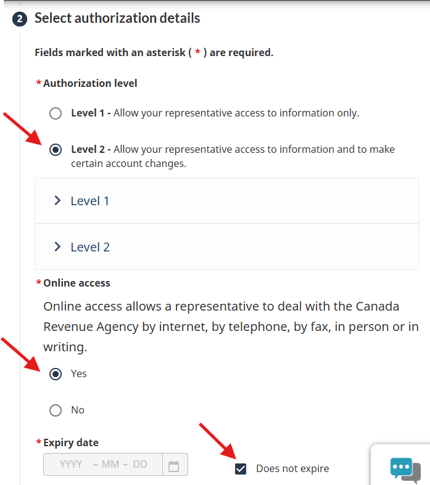
5. Review and Confirm
-
Review your selections and click Confirm
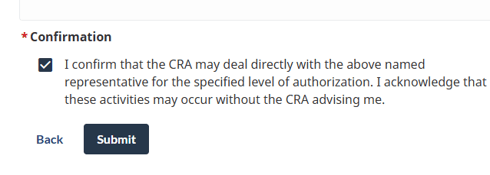
- You should see a confirmation message that your authorization has been submitted

📧 Need Help?
If you encounter any issues or prefer to authorize us using a paper form (AUT-01), feel free to contact us and we’ll assist you directly.
Toro Financial Inc.
📧 office@torofinancial.ca
🌐 www.torofinancial.ca
-1.png?width=450&height=150&name=Logo-Square%20(500%20x%20200%20px)-1.png)